Product Review:
WeatherTRAK ETplus and ETpro Irrigation Controllers
The WeatherTRAK ET series irrigation controllers by HydroPoint data systems, inc. are weather-based "Smart Controllers". A Smart Controller is one that adjusts itself at least monthly to reflect changes in irrigation demand. The ET series operates using the subscription-based ET Everywhere service. The ET Everywhere service monitors local weather stations around the country and utilizes radio transmissions to notify the controller of weather changes. Based on the local weather, the controller changes the program to either increase or decrease the watering time. For example; if the current weather is colder than normal, the controller will decrease the watering time for your irrigation system. If the weather is hotter than normal it will increase the watering time. If it is raining, it will stop watering until irrigation is once more needed (you can tell it to ignore rainfall if you want.)
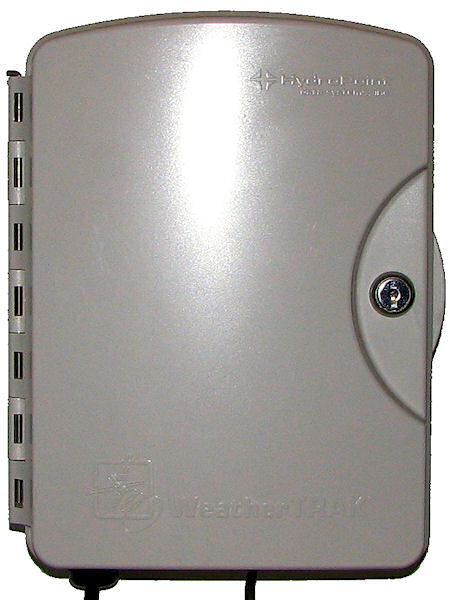
WeatherTRAK ETplus Controller Case (plastic case)
Important: the WeatherTRAK ET series irrigation controller operates utilizing the proprietary ET Everywhere service. The service is an extra charge, paid for on a yearly subscription basis. At the time this review was written the cost of the ET Everywhere service starts at $48 per year. The cost is higher for larger landscapes and commercial landscapes. If the subscription service is discontinued or not activated, the controller performs only very basic scheduling functions. The Smart Controller features are dependent on the ET Everywhere service.
The WeatherTRAK ET series irrigation controller is a proven water saver. Numerous studies, some performed by independent researchers, have shown that the controller does save water, when used in conjunction with the ET Everywhere service. The primary source of this water savings is the daily adjustment of the irrigation times to reflect current water needs. While all Smart Controllers make automatic adjustments to irrigation times, some only adjust the time once a week or once a month. Daily adjustments result in more water savings than less frequent adjustments.
"ET" is an abbreviation for evapotranspiration. Evapotranspiration is a measurement of the amount of water required by plants to remain healthy. Industry standards set a baseline value for ET, this value is based on the amount of water a small patch of grass will require. Adjustment values are used to adjust this ET value for other plants, based on research into comparative water uses of various plants. The current evapotranspiration rate can be physically measured using an actual patch of grass grown on a huge underground scale that measures the weight of the grass and uses that value to determine how much water is used by the grass each day. This is a bit difficult and expensive, so an alternate method was developed using a formula that takes into account things such as how hot the day is, how high the humidity is, the wind speed, and the amount of solar radiation. This is more practical as existing weather stations already measure these values and report them. Each day the ET Everywhere service utilizes data from local weather stations and calculates the evapotranspiration rate for your area. It then sends this ET value to the WeatherTRAK ET series controller by way of a radio signal. The controller then uses this data to calculate the optimum irrigation time for each valve zone of the irrigation system.
ET Series Controller Features:
- "Smart Controller" utilizing real-time weather conditions for adjustments.
- Daily adjustment of irrigation time settings using radio-signal from ET Everywhere service.
- Automatic leap-year adjustment.
- Automatic daylight savings time adjustment.
- Master valve or pump start operation (not both).
- Station stacking (keeps valves circuit operation from overlapping)
- Adjustable default run-time setting (rather than a pre-set 10 minutes per cycle like most controllers use)
- Watering window (allows irrigation only within pre-determined hours of the day)
- Run day options: Everyday, odd/even, 1-30 day intervals, or days of week.
- 6, 9, 12, 18, or 24 valve stations per controller
- Solenoid and wire short detection and alert
- Non-volatile memory (maintains time and program data during power failure)
- Surge protection on valve wire circuits
- Heavy plastic cabinet (6, 9, 12 station models only)
- Metal cabinet (18, 24 and 48 station models only) (stainless steel optional)
- Pedestal mount (optional upgrade)
- Manual operation of valves in 1 minute increments up to 99 minutes
- Flow monitoring capability for high flow, leak detection and no flow conditions. (18, 24 and 48 station models only)
- Compatible with normally open or normally closed master valve (18, 24 and 48 station models only)
- Rain, freeze or wind sensor input (18, 24 and 48 station models only)
- 2 watering windows (18, 24 and 48 station models only)
- Manual operation using hand-held remote (may require upgrade) (18, 24 and 48 station models only)
- Internet interface (optional, requires upgrade) (18, 24 and 48 station models only)
- Multiple controllers interface with each other (18, 24 and 48 station models only) (may require upgrade)
- 3 year warranty (6, 9, 12 station models only)
- 5 year warranty (18, 24 and 48 station models only)
- The Pro Series have several minor additional features, see the WeatherTRAK website.
My Experience:
The 6 station WeatherTRAK ETplus irrigation controller (model WTPLS-06) that I tested mounts on the wall similar to most other irrigation controllers. It has a heavy plastic case with a locking door and knockouts for the wiring. I found the knockouts on the controller extremely hard to remove and finally gave up and drilled a hole in the case for the wires. Wiring for the controller is the same as most multiple wire controllers, with a shared common wire and an individual wire for each valve. The wire terminal in the controller is set at a 45° angle; I found it a little bit difficult to see the terminal and determine which wire goes into which hole when connecting the wires to the controller.
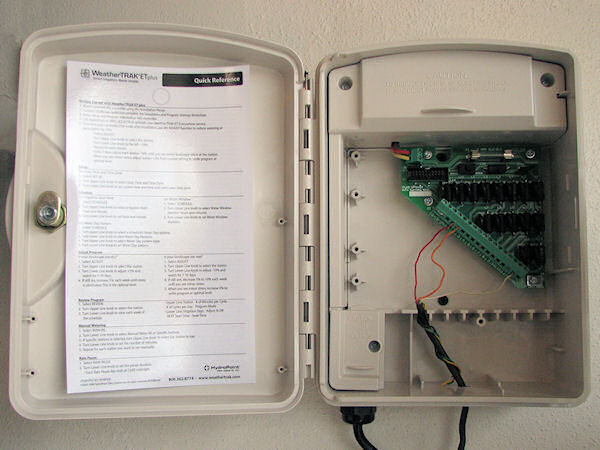
WeatherTRAK Wiring Compartment
After installing the controller I plugged it in and performed my usual initial test; which is to see if I can manually operate the controller without using the instructions. I feel that this is a good, simple way to determine how easy a controller is to use. The WeatherTRAK ETplus irrigation controller passed the test with flying colors. I was able to easily start the valve circuits manually by fiddling around with the controls on the faceplate. I then attempted to fully program the controller without the instructions, but was quickly stumped by the question "SET WATER DIST #" and had to give up and pull out the instructions. This is definitely a "read the instructions to program" controller, and for a typical homeowner it will probably be necessary to call WeatherTRAK and ask for help. Fortunately unlimited toll-free phone technical support is part of the purchase package for all but the Pro Series Central models. (Central controllers are typically only used by extremely large irrigation systems, like parks and golf courses.)
The WeatherTRAK ET series controllers use dial-type knobs for all of the settings. Like most other brands of modern controllers it uses a master dial which is set to different functions by turning it. These functions are clearly labeled on the dial. Some examples of the functions labeled on the master dial are "manual", "program", "help", and "rain". For anyone familiar with irrigation controllers these names are fairly self-evident as to what they do. Once the master dial is set to a specific function, two separate smaller dials are turned to input specific information to the controller. For example you might turn one of the dials to the right and the display will say "set clock". Then when you spin the other dial and it changes the current time setting. This sounds a bit confusing when I try to describe it here; however once you start using it on the controller it's pretty easy to use and very intuitive. The controller essentially asks you a question and you turn the knob until the correct answer is shown. Like a multiple choice test. I found it very easy to use and I think most people also will find it easy. It basically leads you through the process step-by-step.
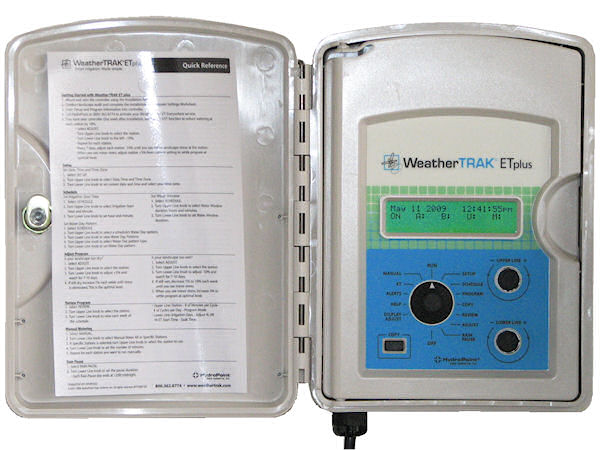
WeatherTRAK Programming Panel
The instructions that came with the ETplus controller are reasonably well written. I had no problem with most of them; however there are a few terms that are somewhat confusing. Specifically, the terms "program" and "schedule" are given different meanings in the instructions than those that are commonly used in the industry. This could be somewhat confusing for industry professionals.
Next I picked up the phone and called the WeatherTRAK technical support folks. (Even if you manage to set up the controller on your own, it is still necessary to call them to activate your system. Since you're going to need to contact them, and I think the average homeowner will need assistance setting up the controller, I decided to check out the support quality.) The technical support was excellent. The nice lady on the other end of the phone walked me through the complete setup process. I was polite with her, but I did intentionally ask her several really stupid questions. She patiently (and more important, correctly) explained the answers to me. She then walked me through a number of steps to confirm the controller was properly functioning and to confirm that it was receiving the radio signals from the ET Everywhere service.
Once you get all the information about your irrigation system entered into the controller, the controller figures out the irrigation schedule. When using the ET Everywhere service you don't have to tell it how many minutes it needs to water or how often. Instead, during the initial setup, it will ask you for things like the precipitation rate of your sprinklers, the sprinkler efficiency, what kind of soil you have, the type of plants to be watered, how deep the roots are growing, what's the microclimate (sun or shade), is there a slope, and if you want it to consider rainfall (you might not want it to consider rain as irrigation if the watered area is in a greenhouse or under a roof overhang, for example). Next you tell it when it is allowed to irrigate (called a "watering window".) For example; you can tell it that you only want it to water on odd days, and that it can only water between midnight and 7 AM. It will then try its best to perform all the irrigation during that time. Many different options are available for the watering window; this gives you the flexibility to comply with any local watering restrictions. You can choose odd or even days of the month, specific days of the week, every other day, day intervals between 1-30, and many more combinations. If the controller determines that it will not be able to complete the irrigation within that time period, it will display an error message.
The bottom line is that the instruction manual for the WeatherTRAK ETplus is rather intimidating. There are lots of instructions and it takes a significant amount of time to program the controller. But the technical support is very good, and they really expect you to call them and ask for help. That's part of what you're paying for when you purchase this controller. You only need to enter all this information once.
After programming with the ETplus controller, I set it to run in full automatic mode. Over the next few weeks some adjustments were needed, as some irrigation zones were over watered and some were underwatered. This is normal and to be expected with any controller. I just checked the yard every few days for a couple of weeks. Each valve station of the controller has an adjustment factor that allows you to fine-tune the water application. It took me about a month to get it fully adjusted for the actual conditions in each of the areas of my yard. Once the adjustments were made I allowed the ETplus controller to run for 11 months, utilizing the ET Everywhere service to make daily changes to the irrigation times. The scheduling was close to perfect over that time period. The ETplus controller with the ET Everywhere service work exactly as advertised. I essentially didn't touch the controller for a year and my yard was not over or under watered during that time. I did not actually measure my water use to see if the ETplus saved water. I don't have a separate water meter for the area of the yard that the ETplus was used to water. There are lots of independent tests that show the ET Everywhere service saves water. How much is saved depends greatly on prior irrigation practices. Someone who set their controller for the hot season watering time and never changes it will probably save a lot of water. Someone who regularly adjusted their controller to reduce watering during the cool season would see a smaller savings.
At the end of my one-year contract for the ET Everywhere service I allowed it to expire to see what would happen. Shortly after the service expired the controller started beeping periodically to warn that it is no longer receiving updates. So I reprogrammed the controller to operate without the ET Everywhere service in the "User - NO ET" mode. When operating without the scheduling service the controller does not make any adjustments to the irrigation times. The amount of irrigation time for each valve must be individually entered into the controller, and stays the same until you change it. Unfortunately there is not a global setting that will reduce or increase the irrigation time for all of the valves at once when in the User - NO ET mode. So you must change the time for each individual valve station whenever the weather changes. Once you figure out how to do it this is not difficult, but it is time consuming. The ETplus is made to be used with the ET Everywhere service, and without the service this controller has the same features as a typical cheap controller model available from discount hardware stores.
Conclusion:
The WeatherTRAK ET series controller performs as advertised. When combined with the ET Everywhere service the controller adjusted the watering times up and down as needed on a daily basis. This is about as close as you can get to a "set it and forget it" controller. The daily adjustments to the irrigation time based on local weather conditions will definitely save more water than a similar Smart Controller that only uses historical ET data. Whether the amount of water and money saved is sufficient to pay for the ET Everywhere service depends on a lot of factors, but for a moderately sized landscape in a high water cost area you can be relatively certain that you will see a savings. Due to the minimal features available on this controller when running without the ET Everywhere service, I can't recommend this controller if you don't plan to subscribe to the service. So prior to purchasing this controller you should check the cost of the service and be certain that you want to commit to a yearly subscription fee. If you are willing to commit to the subscription service I highly recommend this controller. It is easy to use, works well, and should save you water when compared to other controllers that do not use real-time, weather-based programming.
Discounts and Rebates:
Many water districts will assist you with the purchase of a WeatherTRAK ET series controller as part of their water conservation programs. In most cases the assistance is in the form of a rebate on your purchase of the controller. See the WeatherTRAK website for details on purchase assistance.
Contact:
WeatherTRAK's website is at http://www.weathertrak.com/.